Managing a server can be a daunting task, especially if you’re not familiar with command-line interfaces. That’s where aaPanel comes in. It’s a free, open-source control panel designed to simplify server management through a graphical user interface (GUI).
Whether you’re a web developer, a server administrator, or someone running a hosting business, aaPanel provides the tools you need to manage any server related task.
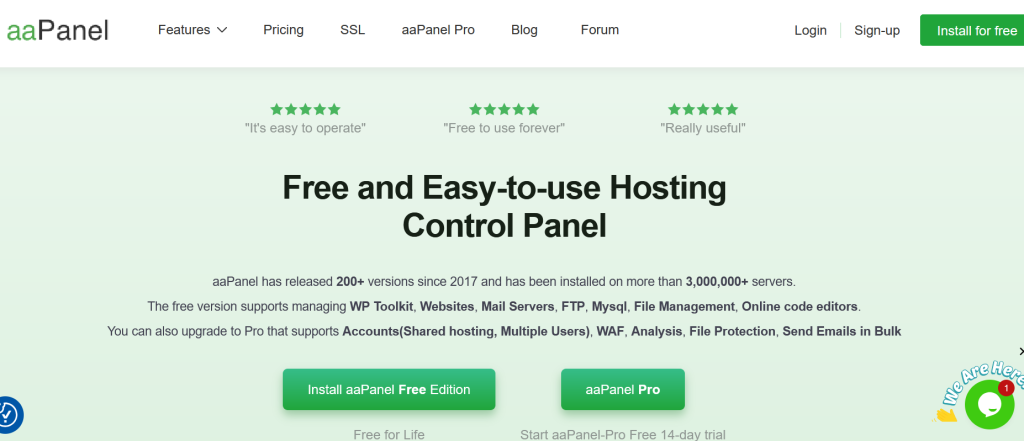
The best part? It’s completely free! You can use aaPanel to manage your web server, databases, FTP, and more. All it can be managed from a simple and visually appealing dashboard.
🌐 Who Should Use aaPanel?
aaPanel is suitable for:
- Freelancers and developers managing multiple sites
- Small to medium-sized businesses needing a free hosting panel
- Tech enthusiasts who want full control over their server
It’s a great choice if you want to handle tasks like setting up Nginx or Apache, managing MySQL databases, and configuring FTP without needing deep Linux knowledge.
💻 Key Features of aaPanel
aaPanel packs a wide range of features to help you manage your server efficiently. Here are some of the most notable ones:
- One-Click Installation: Install LAMP, LNMP, or other environments with just a click.
- Website Management: Host multiple sites and manage them through a single interface.
- Database Management: Supports MySQL and PostgreSQL, with simple backup and restore options.
- File Management: Upload, download, and manage server files without needing an FTP client.
- SSL Certificate Management: Easily apply SSL certificates for secure connections.
- Scheduled Tasks: Automate backups, system updates, and more.
- App Store: Extend functionality with plugins for monitoring, firewall protection, and more.
💼 aaPanel Pro: Advanced Features for Professionals
While the free version of aaPanel covers most needs, aaPanel Pro takes it a step further with advanced tools and enhanced performance. Ideal for businesses and professional users, aaPanel Pro includes features like:
- Professional Web Application Firewall (WAF): Enhanced security for your server.
- Advanced Monitoring Tools: Keep a closer eye on server performance and resource usage.
- Priority Support: Access faster responses for critical issues.
The pricing for aaPanel Pro starts at just $5 per month, making it a cost-effective upgrade for those who need extra control and security.
aaPanel Pricing: Affordable Options for Every User
aaPanel offers flexible pricing to cater to various needs. The Basic Plan is completely free and includes unlimited domains, SSL certificates, basic security features, and access to all free plugins. It’s ideal for individuals and small projects.

For more advanced features, the Professional Plan costs $288 per year. It includes everything from the Basic Plan, plus WP Toolkit, FTP log analysis, website/database/FTP quota management, commercial SSL certificates, a Web Application Firewall (WAF), file protection, load balancing, and more. This plan is suitable for businesses requiring enhanced security and performance.
For long-term users, the Lifetime Professional Plan costs a one-time fee of $699. It provides lifetime access to all professional features and updates. This option eliminates recurring fees, making it a cost-effective choice for ontinuous use.
For more information, visit aaPanel Pricing/.
🛠️ Installation and Setup
Setting up aaPanel is straightforward, even if you’re not tech-savvy. The official website provides detailed documentation to guide you through the installation process. You can set it up on most Linux distributions, including CentOS, Ubuntu, and Debian.
The dashboard is well-organized, with tabs for managing websites, databases, FTP accounts, and more. You can install popular software like WordPress or Joomla through the web interface, which saves a lot of time.
🔐 Security and Performance
aaPanel emphasizes security with built-in firewall tools, SSL support, and regular updates. You can enable two-factor authentication (2FA) to add an extra layer of protection.
For performance, it integrates caching solutions like Redis and Memcached, which helps speed up your websites. The monitoring tools allow you to check CPU usage, memory consumption, and disk space directly from the panel.
📞 Customer Support and Community
aaPanel provide responsive customer support via live chat and email. In our experience, we find their customer support of great use.
💵 Pricing: Is It Really Free?
Yes, aaPanel itself is free, but some plugins require a subscription. For example, the professional version of the Web Application Firewall (WAF) and other premium plugins come with a fee. However, the core features are sufficient for most users, making it a cost-effective solution for server management.
🌟 Pros and Cons of aaPanel
Pros:
- Completely free core package ✅
- User-friendly interface 🌟
- One-click software installation 🖱️
- Active community support 🌐
- Lightweight and fast 🚀
Cons:
- Some premium plugins require payment 💸
🧠 Final Thoughts: Is aaPanel Worth It?
If you’re looking for a reliable, feature-rich control panel without spending a dime then aaPanel is an excellent choice. Its intuitive UI, one-click installations, and wide range of features make it a fantastic tool for both beginners and experienced users.
Whether you run a single site or manage multiple servers, aaPanel provides the flexibility and power needed to keep everything running smoothly.
Website: https://www.aapanel.com/
With aaPanel, managing your server becomes a very smooth task. Try it out and see how it can simplify your web hosting management.





