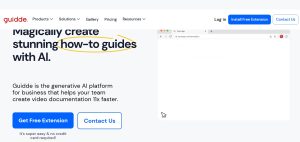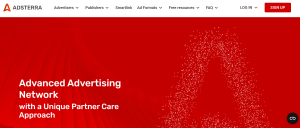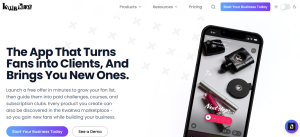Comma.to is a versatile platform that’s so much more than a blogging tool. Within just five minutes, you can design a clean, personal website that showcases who you are, your articles, projects, bookmarks, resume, and more. It’s a minimalist alternative to LinkedIn or a “link-in-bio” page, with advanced features built in.

Why I Tried Comma.to
I’ve tried various platforms to present my work—LinkedIn, WordPress, Notion—but they all felt either too complicated or too limiting. Comma.to promised a balance: simplicity for setup, customization for branding, and built-in tools to grow an audience. In this review, I’ll share my experience with its performance in real-world use.
🚀 Getting Started: Setting Up Your Site
Site Creation in 5 Minutes
Signing up with an email took less than a minute. Within moments, I had a clean, mobile-responsive site with my name, bio, and placeholder links. The setup wizard guided me through:
- Choosing your theme
- Uploading a profile picture
- Adding basic links
- Enabling email capture
Within five minutes, I had a personal homepage ready to go.
Dashboard & Controls
The dashboard is intuitive and minimal. You don’t get overwhelmed with menu items. It offers quick access to:
- Content editor (for blog posts, projects, bookmarks)
- Email capture setup
- Design settings
- Custom domain support
- Analytics
That lightweight interface means you spend less time learning the platform, and more time creating.
📝 Feature Rundown
1. Content Publishing
Comma.to blends simplicity with versatility. You can post:
- Articles: Clean editor with basic formatting (headings, lists, images)
- Projects: Showcase your work with thumbnails and descriptions
- Bookmarks: Save and share favorite links in a content-block format
It’s less complex than WordPress, but more flexible than a standard page builder.
2. Personal Resume Substitute
Think of it as a lightweight LinkedIn. You can feature:
- Projects and publications
- Professional experience summaries
- Embedded media (images or links)
It lacks messaging or connection features like LinkedIn, but excels as a polished showcase.
3. Link-in-Bio Page
Comma.to gives you a sleek “link-in-bio” page with:
- Styled buttons for your social profiles
- Direct navigation to published articles or projects
- A way to present your links professionally
You can replace messy link services with something professional and personal.
4. Built-in Email Capture & Newsletters
A standout feature is email capture:
- Sign-up forms embedded in your site
- Easy newsletter creation (design, subject lines, content blocks)
- Integration with your published content
You can publish content and directly grow an email audience without leaving the platform.
5. Detailed Analytics
Comma.to includes insightful analytics:
- Visitor counts (total, unique)
- Content performance (views per post or project)
- Email sign-up tracking
- Traffic sources (e.g., search, social, referral)
It helps you understand what’s working, especially valuable for a personal site or side business.
6. Domain & SEO Support
Want a custom domain? Comma.to support it easily:
- Paste your domain in the settings
- Add DNS records
- Done!
Sites are automatically optimized for SEO and load quickly on mobile. No extra plugins or technical steps required.
🎯 My Experience: Real Use Case
Publishing an Article
I wrote a 1,000‑word blog post on personal productivity. The editor was smooth and paste-friendly. Before hitting publish, I added an email sign-up banner. Once live, I shared the link my analytics dashboard showed +120 views and 15 new subscribers within 24 hours. The basic editor and email capture combo worked flawlessly.
Showcasing Projects
I uploaded three project entries: each had images, descriptions, and links. They dressed the site up nicely—now I can send the portfolio link to potential clients or recruiters easily.
Building My Newsletter
Drafting my first newsletter inside the site took 15 minutes. I previewed as an email, scheduled it, then hit “Send.” Subscribers received it neatly formatted, and I saw delivery stats immediately in analytics.
💵 Pricing Overview
Comma.to offers a clear freemium model:
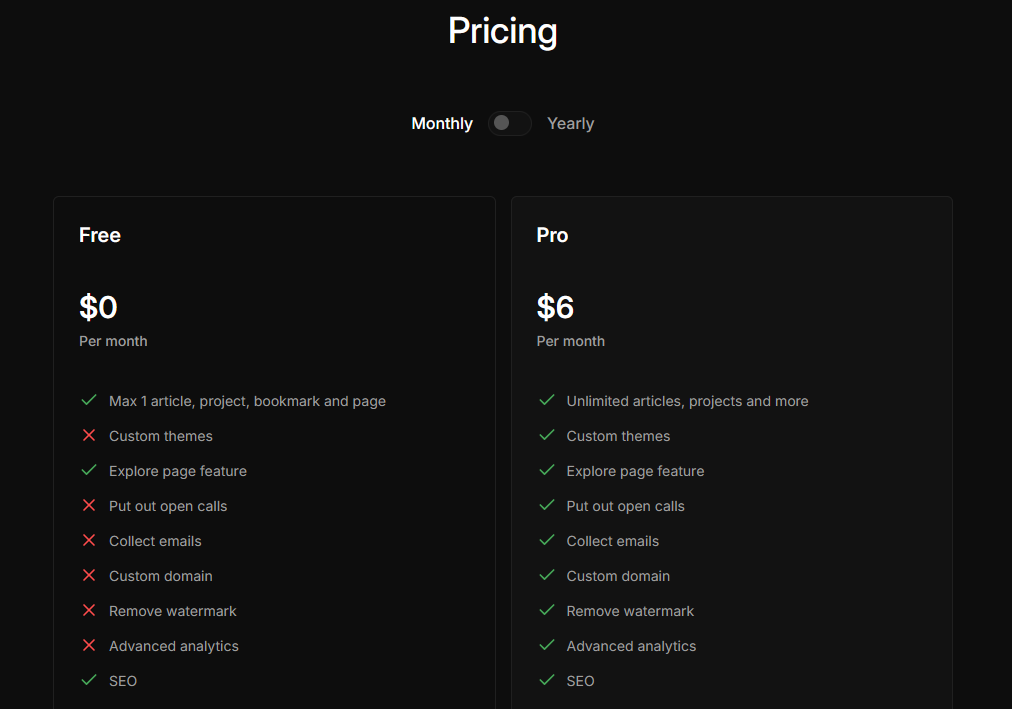
- Free Plan:
- Max 1 article, project, bookmark and page
- Publish articles, projects,and bookmarks
- Email capture is limited to 50 subscribers
- Access analytics
- Pro Plan ($6/month):
- Unlimited articles, projects and more
- Custom themes
- Explore page feature
- Put out open calls
- Collect emails
- Custom domain
- Remove watermark
- Advanced analytics
✅ Pros & ❌ Cons
| ✅ Pros | ❌ Cons |
|---|---|
| Set up in five minutes | Basic editor (no advanced formatting) |
| Publish articles, bookmarks, projects | Limited commenting or feedback tools |
| Built-in email + newsletters | No mobile app yet |
| Sleek link-in-bio landing pages | Lacks integrations (e.g., Zapier) |
| Detailed analytics included | No social media scheduling tools |
| Custom domain support | Lacks advanced site customization |
🧠 Final Verdict
Comma.to nails one thing beautifully: getting your personal brand online without friction. It’s quick, polished, and intuitive. In one dashboard, you can blog, showcase your work, capture leads, and monitor progress.
There are limitations—no advanced site features, limited integrations, and a basic editor, but for individuals, small teams, or entrepreneurs who want presence over complexity, it delivers exactly what you need.
Bottom line: If you want a personal site that feels professional and offers built-in audience growth tools—and you want it done fast, Comma.to is worth a close look. Start for free and see why your words—and your voice—deserve a better home.
✅ Try It Today
Visit comma.to to start building your website. Set it up in five minutes, publish your first article, and begin capturing email—all without the technical headache.