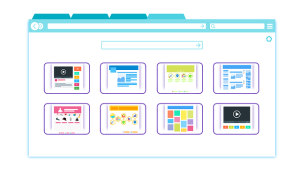Many internet users blocks websites permanently in Google Chrome. There can be many reasons for it. Internet users may want to block any website due to many sites contain malware or advertisements, stay focused on their tasks, privacy issues, and more.
Blocking websites is very helpful in many cases. Especially if you want only a particular type of site to be opened. For example, parents can block websites that are not suitable for children.
Although Chrome does not have any built-in functionality to block websites. But still, there are ways to permanently block websites in Google Chrome.
The best way to block any website in Chrome is by using extensions. In fact, these extensions are designed to increase your productivity and control your web browsing habits.
By Using Google Chrome Browser Extension
Some of the best chrome extensions for blocking websites are listed below.
- StayFocused
StayFocused is an excellent browser extension that improves productivity by blocking websites. It has got high-rating in the chrome web store. You can easily download it in the Chrome browser and change its settings accordingly.
In fact, it increases your productivity with ease. To do this, StayFocused limits the amount of time that you spend on unwanted websites.
ALSO READ: How To Reopen Recently Closed Tab In Chrome
There is a feature called “Nuclear Option” in the extension. Activating this option will permanently block all the sites which are on the blocked list. It will also ignore the maximum time allowed per day to surf blocked sites. The key point is that after activating it, there is no way to cancel or disable this option. All you can do is remove the extension.
Another cool feature of this extension is the “Require Challenge”. If you activate this option then you will be required to complete a difficult before changing any settings. This will make any change really inconvenient.
Most of the time user will get time to think about whether he/she wants to access the blocked sites or not. It’s because this feature is really challenging.
- BlockSite
BlockSite is a free chrome extension that lets you block any distracting or harmful website with ease. All you need is to add the website to the block list. Also, whenever you try to visit the blocked websites the plugin shows really funny images.
If you want to block inappropriate content, it can be done via its built-in content filter. It will help you in controlling the browsing habit of your children. The extension also has a password protection feature. With a password, you can easily unblock any website or app. Also, the settings page can be protected with a password.
2. By Configuring The Router
Most of the latest generation routers can also be configured to block any website in Chrome. With it, you can easily block websites on a single device browser and all. Many parents use this method to control the browsing habits of their children.
In fact, this method will block the websites on your entire network. Changing the default configuration of the router may lead to malfunctioning also. So to prevent that, you should back up the router’s configuration before making any changes.
1. At first, you need to open your router’s configuration by using its IP address or URL. In most cases, it will be 192.168.0.1 or 192.168.1.1.
2. Different brand routers have different types of control panels. Now you need to click on something that says URL Filter, Firewall, or Parental Controls.
3. Just check for the option of blocking the URL. You need to take the URL of the websites which you want to get blocked and add all the URLs.
4. Follow the instructions and reboot the router if needed.
5. Now you have permanently blocked all the websites on your network.
Conclusion
So these are the ways to block any website on Google Chrome. Using an extension is a simple and easy way to complete this task. Even non-techie can do it.
We hope this guide helps you to permanently block websites in Google Chrome.