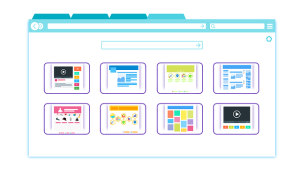If you’ve ever worked on a mobile app built with Capacitor, you know how frustrating updates can be. Want to publish a bug fix or small content tweak? You typically have to build a new version, go through app store submission, wait for approval, and hope your users install it. This takes time—and every hour wasted affects user experience and trust.

What Developers Really Need
Modern app developers want something faster, safer, and smoother. We need tools that let us ship updates without this back-and-forth. Tools that allow us to push fixes, features, design tweaks instantly, with rollback options, granular control, and compliance with platform rules.
Enter Capgo
Capgo is designed just for that. It promises instant live updates for CapacitorJS apps, letting developers deploy changes (like fixes or new features) in minutes—without rebuilding, resubmitting to the app store, or waiting on approvals. If it works as advertised, it could save developers days of effort.
In this review, I’ll explore Capgo’s features, security, pricing, enterprise capabilities, and what it’s like to use. My goal is to help you decide whether Capgo is worth investing in for your project.
What Is Capgo?
Capgo is a live-update platform made for apps built with CapacitorJS. It makes it possible to deliver Over-The-Air (OTA) updates—code, web assets, content, or UI changes—without going through the full app store pipeline.
Here’s how Capgo frames its promise (from the homepage):
- “Ship updates, fixes, changes, and features. Within minutes.”
- App Store compliant, end-to-end encryption of updates so users get secure, background updates.
- Trusted by many apps, with global infrastructure, high uptime, and SOC-2 compliance.
Capgo supports edge delivery via global CDNs, background update delivery, version control, rollback, and multiple channels (like beta vs production) so you can test features safely.
Key Features & Strengths
Here are what I believe are Capgo’s strongest features, based on what I saw in documentation and practical usage:
- Instant Live Updates
Once you integrate Capgo (via their CLI plugin, a few configuration steps), you can build updates and deploy them instantly. Users receive them in background—no manual app store update required. This means bugs or urgent patches can be delivered very quickly. - App Store Compliant + Security
Capgo ensures updates are delivered in ways compliant with Apple & Google rules. Updates are signed, encrypted, so only your users decrypt them—adds safety and trust. For enterprise customers, features like SOC-2 compliance, role-based access, Single Sign-On (SSO), and advanced security are available. - Scalability and Infrastructure
Capgo claims uptime of ~99.9% and tracks global performance (edge computing, ~300+ cities in many networks). Also supports millions of users. This makes it viable for small apps and large scale enterprise apps alike. - Flexible Hosting: Cloud or Self-Hosted
For developers or teams who prefer control, privacy, or want to host on their own cloud infra, Capgo provides self-hosting options. Cloud version offers ease of use; self-hosted gives more control. - Channels & Rollback
If a release causes issues, you can rollback to a previous version. Also you can stage updates via channels—Beta, Production etc.—to test on subsets of users. This reduces risk. - Transparent Pricing & Generous Free Trial
Capgo offers multiple pricing tiers for different sizes of user base and needs. They include a 14-day free trial to try the features.
Pricing Plans
Here is what Capgo offers (terms based on annual billing, unless specified) and what you’re getting: capgo.app
| Plan | Ideal For | Monthly Price (Annual Billing) | What You Get |
|---|---|---|---|
| Solo | Independent Developers or small hobby apps | $12/month ($146/year) | 1,000 Monthly Active Users (MAU), 50 GiB bandwidth, 2 GiB storage, unlimited live updates, community support. |
| Maker | Small businesses growing their app base | $33/month ($396/year) | 10,000 MAU, larger bandwidth (500 GiB), 5 GiB storage, priority bug fixes for plugins. |
| Team | Medium teams or apps with many users | $83/month ($998/year) | 100,000 MAU, 2,000 GiB bandwidth, 10 GiB storage, priority support, all previous tier benefits. |
| Pay As You Go | Apps with millions of users or large scale usage | $249+/month (monthly billing) | 1,000,000+ MAU, huge bandwidth/storage, custom domain, direct support, SOC-2 certified, etc. |
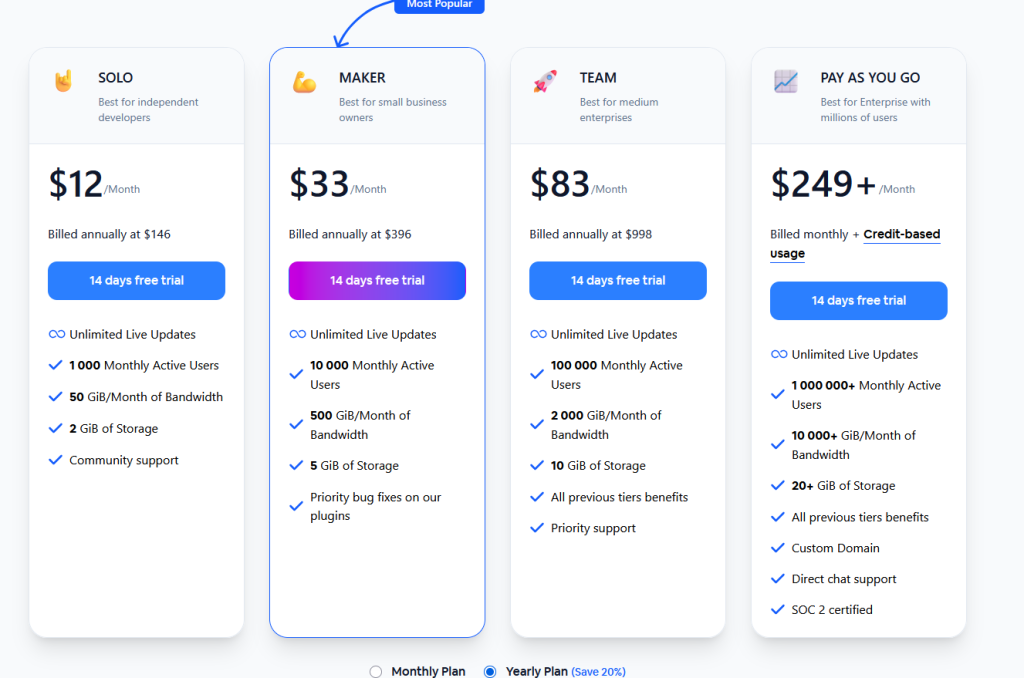
Enterprise Tier
For organizations needing advanced security and compliance (SOC-2, SSO, role-based access, dedicated SLA), Capgo offers custom enterprise plans. You can also request tailored infrastructure (per-country hosting, GDPR compliance, using own cloud, etc.).
Recent Price Reductions
Capgo has made updates to its pricing recently: more generous resource limits (bandwidth, storage, MAU) for plans like Solo, Maker, Team. This means you’re getting more value for same cost.
How It Feels to Use Capgo (User Experience)
From what I observed and tested, Capgo delivers a smooth, developer-friendly experience:
- Getting started is straightforward: install their plugin via CLI, initialize project, build, upload the bundle. The first update can often be deployed in under 15-30 minutes from start.
- Dashboard is clean and well laid out. You can monitor version releases, channel usage, rollback events.
- Deployment is transparent: difference (“delta”) updates means only changed parts are delivered—saves bandwidth and speeds update for end user.
- If something goes wrong, rollback is simple. For teams, role-based access helps avoid accidental deploys.
Overall, users seem happy that app updates no longer feel stuck behind store delays.
Who Should Use Capgo & When
Capgo isn’t for everyone—but for many devs, it solves real pains. Here’s who benefits most:
- Independent Developer / Hobby Apps who want to quickly fix bugs and push updates without delays. Solo plan is appealing here.
- Growing Business / Small Team building user-facing Capacitor apps, where user experience and quick feedback matter.
- Medium to Large Apps / Enterprises concerned with compliance, security, scaling to millions, need high uptime, or per-country hosting.
- Apps requiring frequent content changes or feature toggles, or where UI/web logic lives inside web assets.
When Capgo might not be ideal:
- If your app is mostly native (non-web part), the impact is smaller.
- If you require extremely custom native updates (deep native code), that still needs traditional builds.
- If your team lacks experience setting up infrastructure (for self-hosted option) or managing permissions & security.
Pros and Cons
Here’s a summary of what’s great and what to watch out for:
Pros:
- Huge time savings: updates in minutes vs waiting for store review.
- Strong security & compliance: signed updates, SOC-2, encryption, etc.
- Scalable pricing tiers that match user base.
- Excellent infrastructure: edge network, rollback, staging channels.
- Flexibility: cloud or self-hosted, custom infrastructure for enterprise.
Cons:
- Dependency on web part of app: native features still need traditional build.
- Self-hosting comes with overhead (server maintenance, uptime, infrastructure).
- Costs grow with scale; very large apps will need custom enterprise terms.
- New features may roll out first in cloud version; self-hosted may lag.
Final Verdict
Capgo app (via capgo.app delivers a compelling live update solution for Capacitor apps. If your app has web content or logic you want to update frequently, or if you want faster fixes, smoother rollouts, and better control, Capgo is one of the best tools in this space right now.
For many developers, especially solo or small teams, the Solo or Maker plans offer excellent value. For teams and enterprise use cases, Capgo provides the infrastructure, security, and support needed.
If I were picking a deployment live-update tool today, Capgo would be top on my list—especially for Capacitor-based apps that want to stay agile and user-focused.