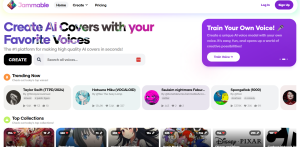Writing today isn’t just about putting words on a page; it’s about organizing ideas, structuring knowledge, and presenting content clearly. Traditional word processors often fall short when it comes to managing long-form writing, research, and knowledge-heavy projects. That’s where Lattics steps in.
In this review, we’ll take a closer look at Lattics – a modern writing and knowledge management tool designed for writers, researchers, and professionals. We’ll explore its features, usability, pricing, and whether it truly lives up to the buzz.

The Changing Landscape of Writing Tools
The digital writing space has evolved. From simple text editors to full-fledged content management tools, writers now demand more than just a blank page. They want flexibility, structure, and efficiency.
Enter Lattics
Lattics markets itself as a “brain-like knowledge base and creative writing app” that combines writing, note-linking, visualization, and research into a single tool. Whether you’re working on research papers, novels, blog posts, or business documents, Lattics aims to simplify the process.
Who Is Lattics For?
Lattics is built for:
- Writers managing long projects like books or reports.
- Students and researchers working with citations and references.
- Professionals building structured knowledge bases.
- Bloggers and creators who want a distraction-free yet organized environment.
Key Features of Lattics
Cards Library: Collect notes, files, and ideas as cards that interconnect like a personal wiki.
Graph Views: Visualize ideas via mind maps, aerial charts, or plot graphs to improve clarity and planning
Hierarchical Tags & Wiki Entries: Organize content with nested tags and build your own wiki-style knowledge repository
Bi-Directional Links: Easily connect ideas both forward and backward for intuitive navigation.
Timeline View: Structure narratives or projects over time—great for storyboarding or historical context.
Focus Mode & Writing Goals: Distraction-free writing with statistics and daily word count tracking.
Export Options: Export work to PDF, Word, Markdown, images, ePub, and more.
Bi-Article Comparison: Open two editors to compare or translate content side-by-side.
Interactive Charts & Templates: Add data-rich tables and charts visually, with automatic template support.
Academic Writing Tools: Automatic bibliography, Zotero integration, CSL citation styles, LaTeX support, and journal layout templates.
Privacy First: Local storage by default, no tracking, and optional encrypted sync with your trusted cloud
Cross-Device Syncing: Your work isn’t tied to one computer. With syncing capabilities, you can continue writing from anywhere, making Lattics a great fit for professionals on the go.
User Experience and Interface
One of the standout qualities of Lattics is its balance between simplicity and power.
- The interface is intuitive. New users don’t face a steep learning curve.
- The writing space is clean, resembling a modern notepad.
- Knowledge graphs add an advanced touch without overwhelming beginners.
Compared to traditional word processors, Lattics feels lighter and more purposeful. It focuses on what writers truly need: organization, structure, and clarity.
Why Writers Choose Lattics
Lattics is different from tools like Word or Google Docs because it isn’t trying to be everything for everyone. Instead, it serves a specific purpose: helping writers create structured, knowledge-rich content.
Writers often highlight:
- The way Lattics handles large documents with ease.
- It can connect notes, references, and chapters smoothly.
- The freedom it gives in brainstorming and building complex projects.
For students or researchers, the ability to keep references in one place is a game-changer. No more scattered documents or external tools.
Updated Pricing – Lattics
From the Lattics purchase page, users can choose between:
- Basic (Free)
- Limited functionality, including OCR recognition (41 languages), exporting to TXT/MD (limited), and capped usage in document processing and knowledge graph nodes.
- Pro Plan (Paid Subscription)
Unlocks all features, including unlimited document handling, full export capabilities, knowledge graph access, chart templates, flashcards, themes, citation management, and more.
Pricing on the App Store:
- Monthly Pro Subscription: $3.99/month
- Yearly Pro Subscription: $24.99/year
Education Discount:
- Eligible college students can get 20% off the annual Pro plan.
Pros and Cons of Lattics
Pros
✔️ Clean, distraction-free writing environment.
✔️ Advanced knowledge graph system for structuring ideas.
✔️ Great for research-heavy projects.
✔️ Affordable pricing compared to competitors.
✔️ Cross-device support and syncing.
Cons
❌ Might feel advanced for users who only need basic writing tools.
❌ Limited integrations with third-party apps compared to more established platforms.
Is Lattics Worth It?
If you’re a casual writer who only needs a basic text editor, Lattics might feel like overkill. But for anyone working on long-term projects, writing that involves research, or managing complex knowledge bases, Lattics is a clear winner.
Its ability to structure and connect ideas sets it apart. Writers who’ve struggled with organizing scattered notes, drafts, and citations will find this tool incredibly useful.
Final Verdict: Should You Use Lattics?
Lattics isn’t just another writing tool—it’s a thought partner for writers. It helps turn messy notes into structured narratives, making it a powerful ally for researchers, professionals, and creators.
If you value clarity, organization, and efficiency in your writing process, then Lattics is absolutely worth trying. With its free plan, you can get started right away and see if it fits your workflow.
👉 Explore more at Lattics